New Student Information
Welcome to the College of Engineering! Below you will find important information for before, during, and after your initial virtual meeting with an advisor and beyond.
Once you’ve been admitted to UNC Charlotte, you’ll need to register for New Student Orientation and complete your New Student Modules. Visit the New Student Orientation Website for more information.
If this is your first time visiting this page, we encourage you to read all of the material in order to be informed and prepared for your first advising meeting as well as your first semester in the College of Engineering.
For those who may be referring back to this page, here are some quick links:
Before attending your NSO Virtual ADvising Meeting:
Math Placement Exam
Math Placement Testing is mandatory for all incoming College of Engineering students, regardless of your ACT, SAT, AP, IB, or transfer math credit. Engineering students must complete the online math placement test no later than one week before their virtual NSO advising meeting. The first-year advising team will not lift the advising hold on your Charlotte account until you have completed the test and a first-year advisor has reviewed your score. Any delay will prevent you from registering for first-semester courses during your virtual advising meeting.
Your Math Placement level does not override AP, IB, and/or college credit. Before the New Student Orientation Virtual Advising meeting, first-year advisors will review your math placement level alongside any anticipated or earned credit as a way to help discuss math readiness and resource options. Your placement score will assist Lee College of Engineering advisors when discussing your starting math course in UNC Charlotte’s math sequence and any additional resources to support your success in your first-semester math course to increase your chance of succeeding in engineering courses. Ultimately, if you decide to enroll in a math course based on test scores or college credit, you have that option.
Engineering programs can be challenging, especially for students transitioning from high school, dual enrollment, or early college. Math courses often feel familiar at first but college-level courses move at a faster pace, focus more on concepts, and require you to manage your own progress both in and out of class. Being placed in the right course can make a big difference in a student’s transition into the College of Engineering. Students should approach the Math Placement Test seriously and should prepare thoroughly before taking it.
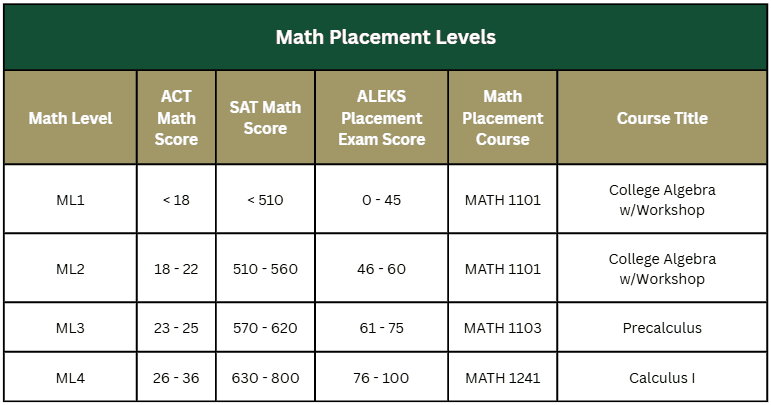
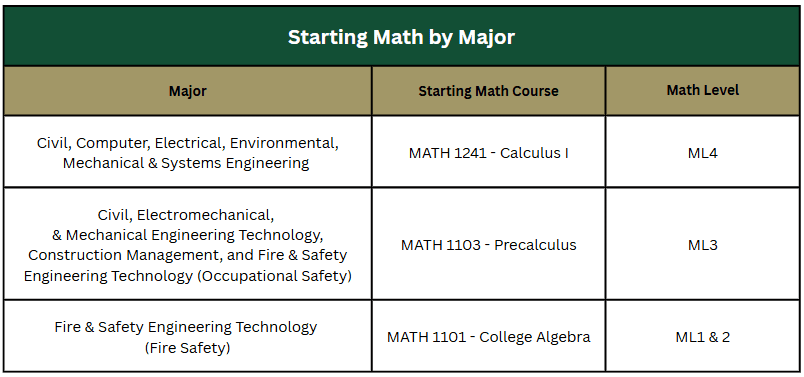
Common First Year Pathways
Reference the table above to see which is the starting math for your intended major. Below you’ll see the pathway through the Common First Year Curriculum based on your starting math level. These pathways do not apply to Construction Management or Fire & Safety Engineering Technology majors as these programs are not participating in the Common First Year Curriculum. Please refer to these programs’ Academic Plans of Study to view their pathways.
Placing in your major’s starting math
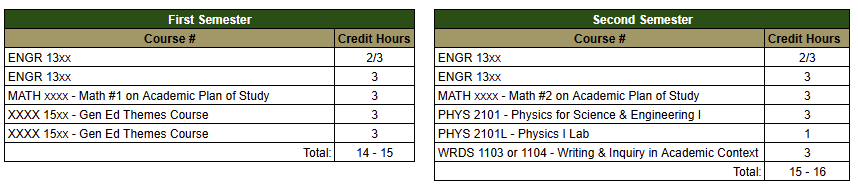
Starting one math level below your major’s starting math
Summer Start
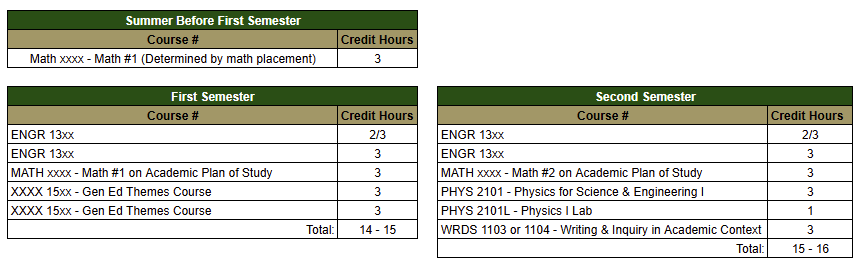
Fall Start
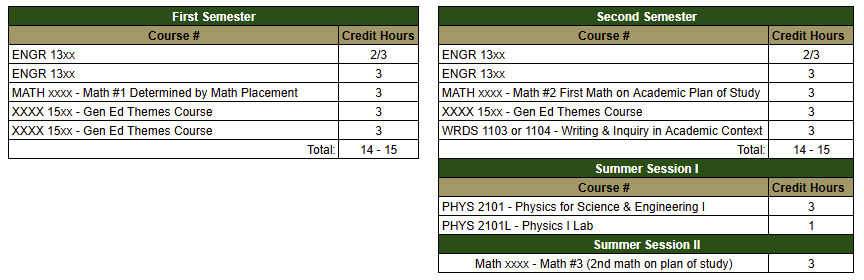
Spring Start
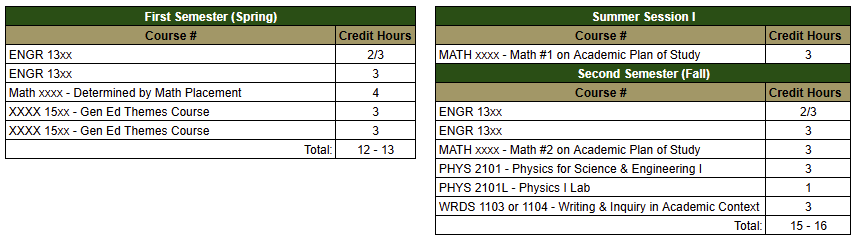
Engineering Majors who place in College Algebra (ML1 & 2)
Summer Start
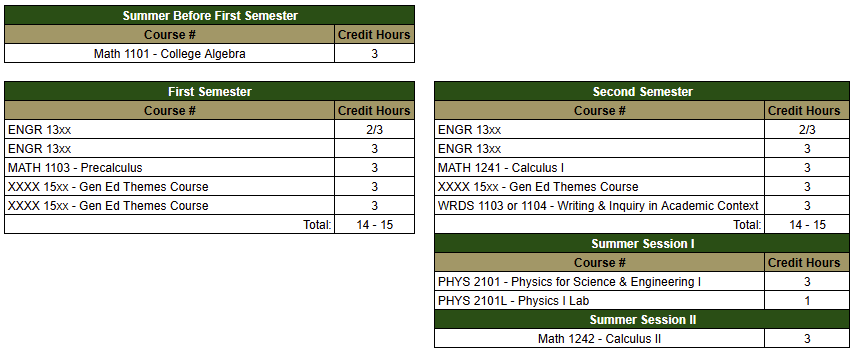
Fall Start
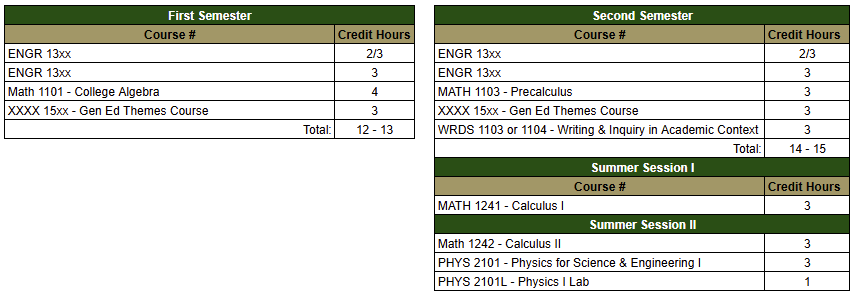
Spring Start
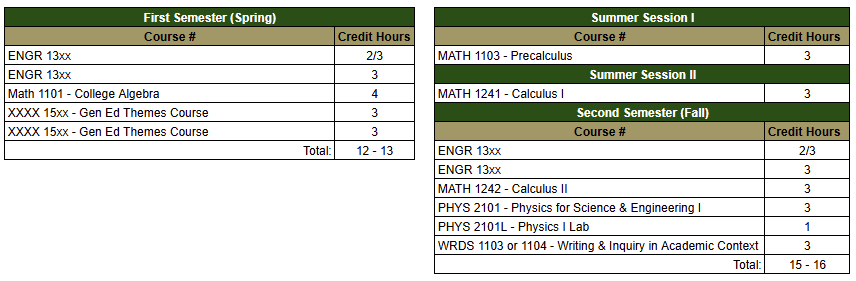
Academic Plans of Study
All majors in the Lee College of Engineering have an Academic Plan of Study, a 4 year guide that outlines the recommended sequence to complete all major and general education requirements. While everyone’s paths look different due to potential dual enrollment and/or AP/IB credits, or by starting with a different first math course than what is listed first on the plan, these plans play a critical role in assisting students in determining what courses they should take in the upcoming term.
First semester students will have their first semester courses recommended to them by an academic advisor. These recommendations will be based on the student’s major’s Academic Plan of Study, taking into consideration any previously earned or expected credits. It is the responsibility of the student to reach out to the OSDS advising team if/when AP or Dual Enrollment credits are applied to their UNC Charlotte transcript after their initial advising meeting. See the “AP, IB, and/or College Transfer Credit” section below for more information.
Understanding Your Degree Structure
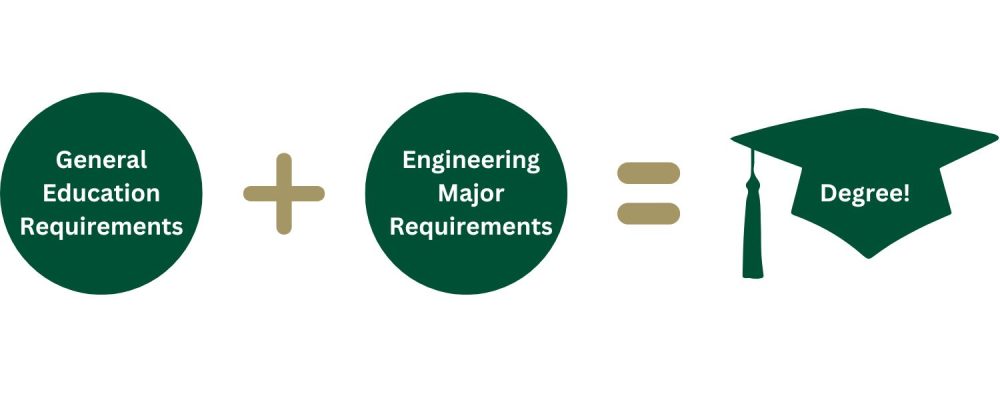
General Education Requirements are courses that all degree seeking students at UNC Charlotte must complete. You can view more information about these requirements by viewing the University Catalog. Note: all math and science general education requirements are satisfied through the completion of major requirements. Students complete General education courses alongside major requirements throughout a their academic career.
LCOE Major Requirements are the required College of Engineering courses to complete a student’s degree in their chosen major. Students can view these requirements along with their general education requirements, and the recommended sequence, by viewing their major’s Academic Plan of Study
During your New Student Orientation Meeting:
These meetings are for students only. Due to FERPA privacy laws, parents and other student supporters are not permitted to join the advising sessions. Please make sure you are able to sign onto your advising meeting alone and in a distraction-free environment.
During your meeting, you should plan to have the following information readily available:
- Your chosen major’s Academic Plan of Study
- Be logged into my.charlotte.edu. You will use this page to access Student Self-Service as well as Connect (both located in the Quick Links section).
- During your meeting, we will review how to view Advisor Notes in Connect as well as how to register for courses; however, directions on how to complete these tasks can be found using the buttons below. Please note, you will NOT be able to register for courses prior to your advising meeting!
AFTER your New Student Orientation Meeting:
College Progression Requirements & Common First Year Curriculum
The Lee College of Engineering’s Common First-Year (CFY) Curriculum provides incoming students with a solid foundation in math, science, engineering, and technology principles. The curriculum also offers a shared foundation in mathematics and sciences, ensuring a seamless transition to upper-level courses. Whether students are committed to a specific engineering field or still evaluating their options, this curriculum delivers the robust foundation necessary to excel in any Lee College of Engineering (LCOE) disciplines, allowing for exploration without falling behind.
Click here to learn more about the foundational courses in the Common First-Year Curriculum.
Civil, Computer, Electrical, Environmental, Mechanical, and Systems Engineering & Civil, Electromechanical, & Mechanical Engineering Technology
- Complete all Core Courses (ENGR 1300 – 1303), MATH 1103 (Engineering Technology Majors), MATH 1241, MATH 1242 (Engineering Majors), PHYS 2101/2101L.
- Two attempts for each course, including withdrawing from a course with grade of W
- C or better in every course except theme courses
- Complete the first year curriculum in four semesters
- The GPA requirement at completion of the first year curriculum is 2.5 for Engineering Majors (EN) and 2.0 for Engineering Technology majors (ET)
While most LCOE majors participate in the common first year, Construction Management and Fire & Safety Engineering Technology have specialized requirements and follow a separate first-year program concentrating on industry-specific skills and knowledge.
Construction Management & Fire Safety Engineering Technology
- Construction Management Progression Requirements: ETCE 1222, ETCE 1211/L, MATH 1103, CMET 1400, CMET 2105/L
- Fire & Safety Engineering Technology (Fire & Safety) Progression Requirements: ETFS 1201, MATH 1100 and ETFS 1120
- Fire & Safety Engineering Technology (Occupational Safety) Progression Requirements: MATH 1103, WRDS 1103 and ETFS 1201
- Pass all courses within three attempts, including withdrawing from a course with a grade of W
- Complete the Freshman curriculum within four semesters
- Earn a 2.0 cumulative GPA upon completion of the First-Year core courses
- Must complete all of the above requirements before enrolling in W.S. Lee College of Engineering Junior-year courses
Click here to read more about the Lee College of Engineering Progression Requirements
AP, IB, and/or College Transfer Credit
Students must send all high school transcripts and AP, IB, Dual Enrollment, or Early College transfer credits to the Office of Admissions for processing. Additionally, students should monitor their UNC Charlotte Transcripts (available in Student Self-Service) to track posted credits and adjust their schedules as needed.
Submitting Transcripts and/or Scores (AP|IB, SAT/ACT, Dual Enrollment/College credit)
AP, IB, Dual Enrollment/College Transfer, or Early College transfer credits will be added to your UNC Charlotte transcript when Admissions receives your official score report, College Transfer, or Early College transcripts.
Students with college credit must request that official transcripts from the college or university where the credit was earned be sent to the UNC Charlotte Admissions Office for processing.
AP scores typically post in early July (for Summer and Fall enrollment).
- Students with AP scores must send scores through the College Board score reporting system. AP credits cannot be directly transferred from one college to another.
- To see the credit equivalencies and required exam scores, click here.
Send all official test scores and transcripts to the Admissions Office as soon as possible. Students are responsible for reaching out for assistance with any necessary schedule adjustments once their UNC Charlotte transcript reflects test scores and transfer credits.
Impact on Registration:
- AP, IB, Dual Enrollment/College Transfer, or Early College credit must appear on your UNC Charlotte Transcript in Student Self Service before you can register for the next course in a sequence.
- You will not be able to register for the next course in a sequence unless Admissions has received and added your AP, IB, Dual Enrollment/College Transfer, or Early College transfer credit to your UNC Charlotte transcript.
- For example, if you are expecting AP credit for MATH 1241 (Calculus I) but Admissions has not received your official score report, you will not be able to register for MATH 1242 (Calculus II).
- Advisors are not able to override prerequisite requirements.
How to View Test Scores | Math Level
To view the AP|IB, ACT/SAT, and Math Level, log in to Student Self Service on MyCharlotte.
- Click on Student Self-Service (under Quick Links)
- Click on Student Profile (under Student Records)
- Click on Prior Education and Testing (in left column menu)
Viewing Credits: DegreeWorks & Unofficial Transcript
DegreeWorks is an online tool that the University uses to determine if students have met the requirements for graduation. Additionally, it also shows program requirements and tracks degree progress.
To access DegreeWorks, log in to MyCharlotte, select the link for DegreeWorks found under the Teaching heading, or access it directly here. Click here to view a helpful video on DegreeWorks.
You can check your Unofficial Transcript on Student Self-Service to see if Admissions has processed your credit.
- Click on Student Self-Service icon
- Click Student Services/Student Accounts
- Click Student Records
- Click Unofficial Transcript.
Registration Tips
How to View Advising Notes in Connect
- Log into my.charlotte.edu
- Click “Connect”
- Click “My Docs” on the left menu
- Click “Notes”
- Select the appointment for which you want to view the notes
View a step-by-step video by clicking here
Advisor assignments for new students will be made prior to the start of the semester. Notifications will be sent to UNC Charlotte email.
How to Register for Classes
- Log into my.charlotte.edu
- Click “Registration Add/Drop”
- Click “Register for Classes”
- Select the term for which you’re wanting to registerClick on “Find Classes” tab
- Use the search fields to find classes
- Subject = Course Prefix (eg. ENGR)
- Course Number = 4 digit number (eg. 1301)
- Select which section you want and click “Add”
- Use the search fields to find classes
- Classes will be pending until you click “Submit” in the course summary section
View a step-by-step video by clicking here
Registering for Themes Courses
As part of UNC Charlotte’s General Education Curriculum, students complete 3 Themes courses from the following categories:
- Global (both required)
- Social Science (xxxx 1501)
- Arts & Humanities (xxxx 1502)
- Local (choose one)
- Social Science (xxxx 1511)
- Arts & Humanities (xxxx 1512)
Additional information, including a list of example courses for each category, can be found in Section IV of the General Education Policy.
Tip for searching for themes courses:
- In the course search box on Self-Service, leave the subject field blank and type the course number for the category you’re wanting to search (e.g. 1501) in the course number field. Check the “open sections only” box to filter out sections that are full.
How to View Your Schedule
Log in to my.charlotte.edu and click on “My Schedule” under Quick Links. If you are currently registered for more than one term (i.e. Summer and Fall) you will need to select the term of the schedule you’re wanting to view.
Additional Tips
- Waitlist – If a course is full, see if it has a waitlist and add your name to the waitlist. You will be notified via UNC Charlotte email if a seat becomes available, at which time you will have 24 hours to register for the course. Being on the waitlist is no guarantee that you will get a seat.
- Check out the information about how to use a Waitlist.
- Check your UNC Charlotte email often so you do not miss any notifications!
Additional Helpful Resources
Save our Linktree! The Linktree contains helpful links for information from the College of Engineering and across campus.
Email osds-advising@charlotte.edu
Academic Advising – How do I? This page contains links to common forms, videos about advising technology used at UNC Charlotte, and links to multiple common enrollment-related needs of UNC Charlotte students.
Niner Central’s Registration Information page contains the answers to most common registration questions and concerns, including:
- Explanation of Registration Errors and Holds
- Dropping a Course
College of Engineering Computer Requirements – Make sure you have the right computer to meet your needs!
Need to Declare or Change Your Major?
Login to your Future 49er Portal.
Eligible students will see the Update My Major button on the top right of their portal.
Click the button to be taken to the form.
The form will auto-fill with the information from your application.
Use the Intended Major to select the updated major.
The form automatically collects your information as the form submitter in the Current User fields.
In Intended Major, select the requested major update.
Advisor Assignment
You will be notified of your advisor assignment shortly before the start of your first semester.