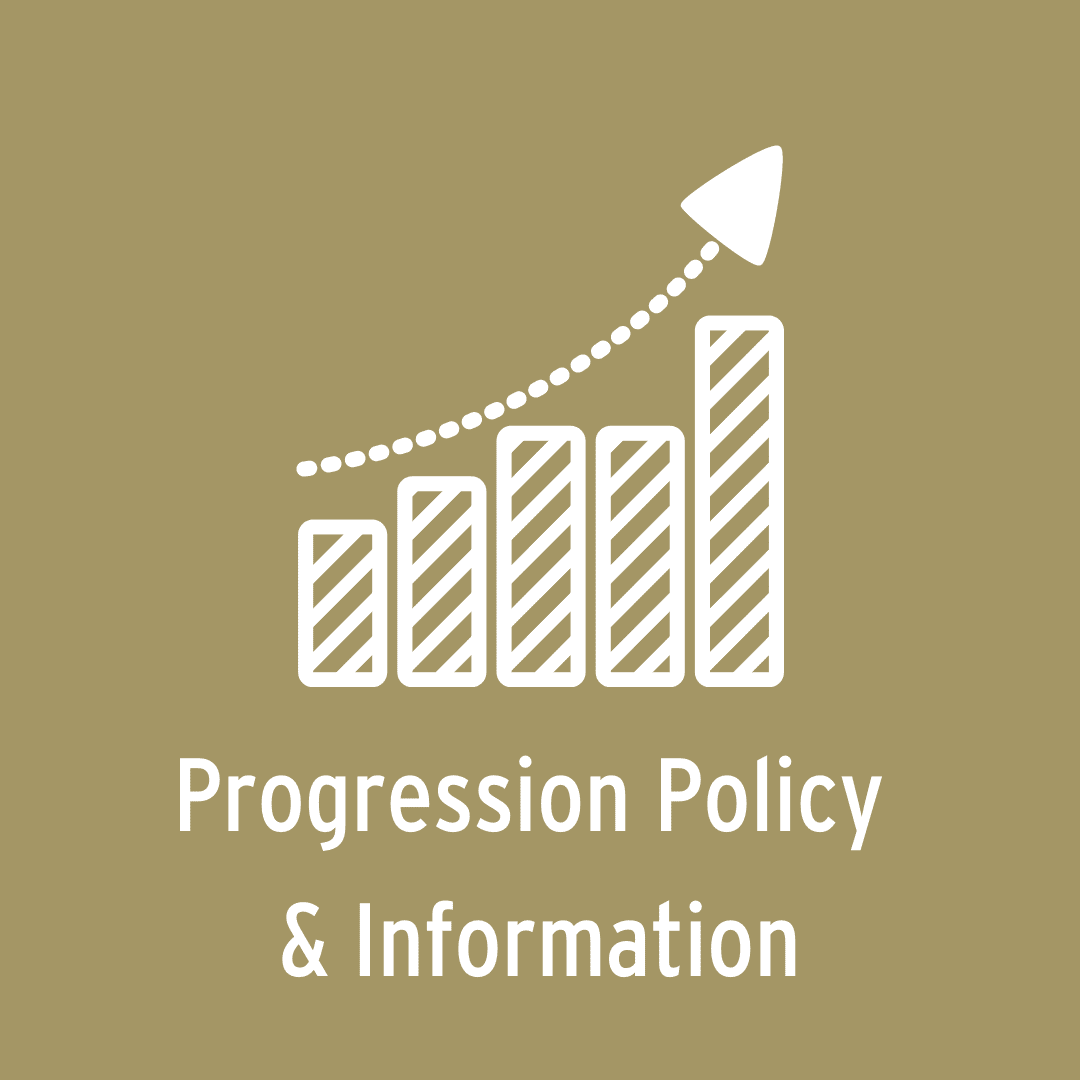Forms and Resources
All Lee College of Engineering first-year students are advised in the Office of Student Development and Success (OSDS) until they complete the first-year curriculum and are moved to their academic department.
Lee College of Engineering wants students to graduate in a timely fashion with a degree that prepares them for a successful, fulfilling, and exciting career that offers many opportunities. First-year students should get involved early and often so that they can succeed academically and professionally. Learn and grow with us!
First-Year Resources
College of Engineering forms
College of Engineering Course Waitlist Form
Lee College of Engineering Academic Appeal Form – Open only after final grades have posted for the current term
OSDS Change of Major Form – For current students advised in OSDS
University Resources
University Electronic Forms
- Academic Petition – for all active students (Petition Includes the following)
- Change Grade Mode – Pass/No Credit
- General – Course Related
- General – Non-Course Related
- General Education Requirements
- Late Add
- Late Withdrawal
- Registration Overload
- Permit for Transient Study
- Click here to view the process and directions
- Consent for Access to Education Records – for all active students
- Consent for Access to Education Records – for inactive students
- Final Exam Conflict Form
- Grade Replacement
- Transcript Request
General University Information
Academic Support Resources
Advising “How Do I…?” – Links to common forms and directions on how to do almost anything related to registration
Counseling and Psychological Services (CAPS)
UCAE- Tutoring, Workshops & Personal Meetings
Transcripts
Students can request a copy of their transcript for free.
GENERAL INFORMATION
- You may order official transcripts 24 hours a day, 7 days a week
- Transcripts can be sent electronically (recommended), mailed as a hard copy, or printed for pick up in person at Niner Central
- By placing your order online, you will receive delivery confirmation via email. You may also opt-in for text message confirmation
- Confirm receipt of all grades and/or the awarding of degree in Student Self Service before ordering an official transcript
Ordering an Official Transcript
ctive and inactive students can order a transcript directly through Parchment Exchange.
- First time users will need to create a Parchment account
- Start by adding a school you attended
- Use the Search feature to locate the school
- When your school appears, select Add
- Sign in to your account
- Select Order under school name
- Follow the provided instructions to complete your order.
For Alumni who Attended Prior to 1988:
- If the Office of the Registrar has already migrated your legacy transcript, your order will complete immediately.
- If the Office of the Registrar needs to build your transcript, we will do so before fulfilling your order.
- Please allow 5-7 business days for the building of your transcript.
- Once your legacy transcript is built, future orders will process more quickly.
Order Status and Questions
Checking Transcript Order Status
- To check the status of a transcript order that has already been placed.
- View the track an order tutorial video below for help:
- Access Parchment Self-Service Plus
- Login to your account
- Locate transcript institution
- View the order details as provided by selecting Track
To Release a Hold for Grades/Degrees on a Transcript Order that has already been placed, if you have an immediate need for your transcript to be sent (e.g. without all grades or degrees), contact Parchment Exchange.
Need Help?
- Review Parchment Frequently Asked Questions. You can find:
- How to place an order?
- What is the status of my order?
- Additional FAQs that may be beneficial!
- If you have further questions, contact Parchment Exchange.
First-Year Advising Questions
Email: osds-advising@charlotte.edu